Hello world. Today my friends confuse about how to install odoo on Mac operating system. So this post i will show you, how to install odoo on Mac operating system? Sometimes we meet a problem about develop, learning or use a software, cause we just have one computer or one operating system. Like this case, we want to install odoo on mac. Actually odoo is made for linux operating system, mostly developer use linux for develop with odoo cause it can be fast to develop. But how about the other, like my friend. He is a business analyst, he just one laptop. Its mac, so that why the creative developer help us to use software run with different platform.
When i search on google, i found a lot how to install odoo on mac but with different way, i found 2 option how to install odoo on mac. This is my option.
1. Odoo Bitnami version
This one is very easy to install, like you want install application. People say that this one is runs slow, but i have different opinion. Its good product, and good way for their don't need know about code. This one is not runs slow, cause we want to install in good product too like mac. right? yap that why i suppose you if you have mac and you are won't develop odoo, you can pick this option.
2. Odoo with add Library
This one is real odoo. So how to install it? Cause you know mac dont have library like python, postgre etc. So we need to add this library to our mac. This one usually use for a engineer, that they want a develop or just test in different os. Actually this one is really made for engineer that we want to develop odoo with fast. So if you are a engineer, i suppose you to install odoo with this option.
Now we know the different odoo in mac, for this post i will show you how to install odoo with bitnami version on mac operating system. For option two, its how to install odoo with add library, i will show in the next post. Don't worry, lets do this.
You can download odoo 9 bitnami version in this link Bitnami.com, you can choose Odoo 9 cause is new, is recommended for you. After you downloaded, you can click the dmg file and will show like this picture.
First U/I Installation Odoo, just click the icon and if you meet like bellow picture ( permission from Mac OS ) just click open, cause i trust, i want to develop odoo. How about you? whatever
First U/I Installation Odoo just click next.
This is location when we want to put odoo application. I prefer to not rename this one, cause i just want default settings from the developer. After that you can click next.
This one use for login Odoo, so you can fill you email and password. After that you can click next.
This is settings configuration for email, i just not check this one, because i don't need this. Whatever about you, if you want odoo can sent email in the future you can check this one. After that you can click next.
This is settings for put our website to cloud. Just click next.
Installation process running. After that you can click next.
Last step click button launch, and odoo will show in your browser.
You can fill user name and password like you did in installation step. Just click login and you will see the first user interface odoo.
If you want to istall application or module you just click and install it, when you want uninstall you just pick applcation or module and then click uninstall.
You can fill user name and password like you did in installation step. Just click login and you will see the first user interface odoo.
If you want to istall application or module you just click and install it, when you want uninstall you just pick applcation or module and then click uninstall.
So where is the odoo aplication? What about i want to start Odoo for first time? Odoo application will saved in Application/(odoo folder like you write in installation). If you want run do again just open application :
a. Odoo Folder and click (Manager-OS X)
b. Select tab Manage Sever
c. Start All Server
d. Open your browser and type http://localhost:8080/web/login
or
a. Odoo Folder and click (Manager-OS X)
b. Select tab Welcome
c. Go to Application
d. Start Server and Odoo will automatically launch in your browser.
So the conclusion is pick the one want you want to use, ask your self what you need? If you have question, you can write comment bellow, i will help you if i can. Lol.
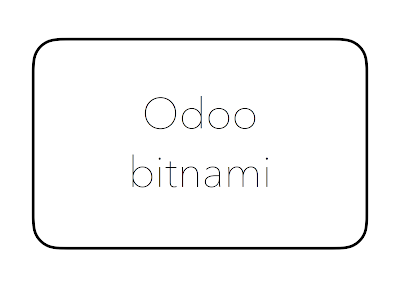



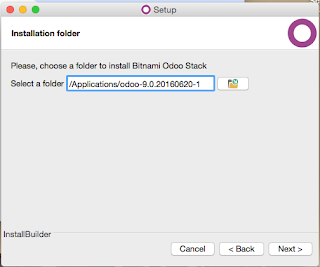




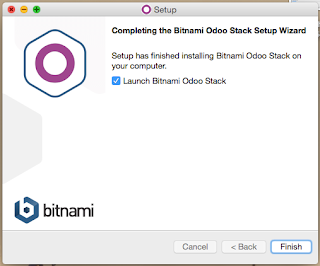
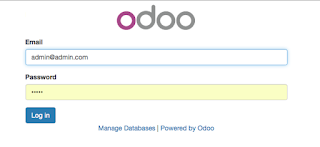
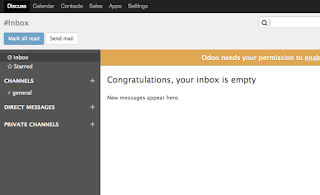


Mas, punya info untuk uninstall bitnami odoo di Mac OS X? Saya keburu menghapus semua file2 yang ada, jadi port yang terpakai sebelumnnya masih aktif dan belum tahu untuk menghilangkan port tersebut, terima kasih sebelumnya
ReplyDeleteHi Shinta Re, maaf baru bisa membalas komentar kamu, sebetulnya saya belum penah mengalami hal seperti itu, saya kira kamu perlu unistall juga postgresql kamu, karena pada dasarnya Odoo memakai database postgresql. Silahkan di coba dulu ya...
DeleteI blog often and I truly appreciate your content. Your article has really peaked my interest. I'm going to take a note of your site and keep checking for new details about once per week. I opted in for your RSS feed too.
ReplyDeleteGreat informative article! Thanks for sharing this informative article. Looking for the best iOS app development company in Australia? Reach IDYA Technology.
ReplyDelete